
via Facebook

Audio By Carbonatix
Mark Zuckerberg has been busy this month tweaking Facebook so its billions of users see more relevant local content, including the daily journalism produced at Miami New Times. Here are a few easy steps to ensure you’re still getting the best stories, videos, and slideshows from New Times in your feed, courtesy of our colleague Dillon Rosenblatt at Phoenix New Times:
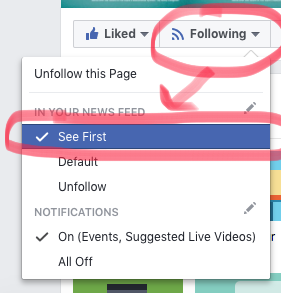
via Facebook
1. If you don’t already like/follow us, make sure to do so.
2. Once you hit “follow” – you’ll know because it will say “following” – highlight over the “follow” button until options appear. Click “see first,” and if you want to be the first to know when we go live on Facebook, feel free to click “on” under notifications.
If you prefer to use Facebook and read our posts from mobile, here’s how to do so from your device:
1. Open the Facebook app and tap the three vertical lines in the bottom right corner. Scroll all the way down until you see Settings.
2. Tap “Settings” and then “News Feed Preferences” (shown below).
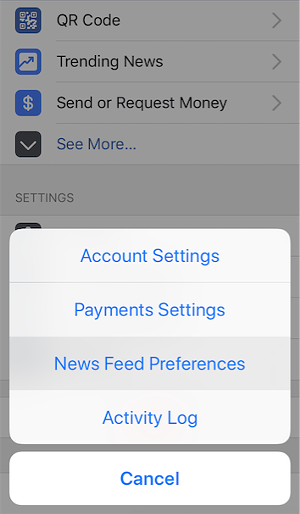
via Facebook
3. On the next screen, you will see a few options. Choose “Prioritize who to see first.” All of your Facebook friends and pages you like will appear here. Find Miami New Times and tap the red and white “NT” logo. A blue star will appear on the logo. When you see that…
4. Click “Done” in the upper right corner of the screen and voila!
Now you’re ready to roll with the latest news, arts, music, and food coverage from around South Florida. Gracias!